Step no.1
Open your Microsoft Edge browser, click Microsoft Edge in the upper left corner, then click Preferences.
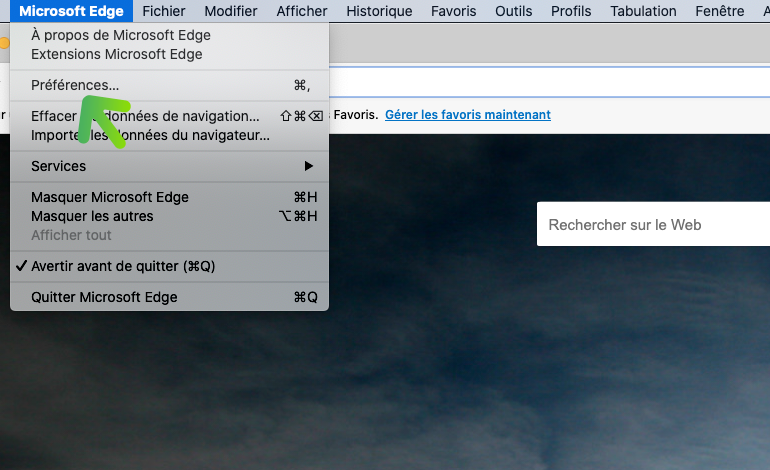
Step no.2
The settings page is displayed, click on Privacy, Search and Services.
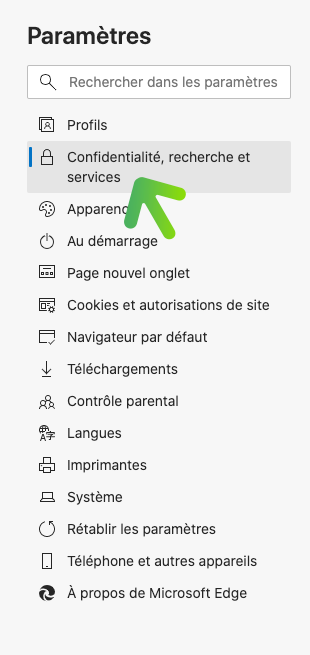
Step no.3
Go to the Services section and click Address bar and search.
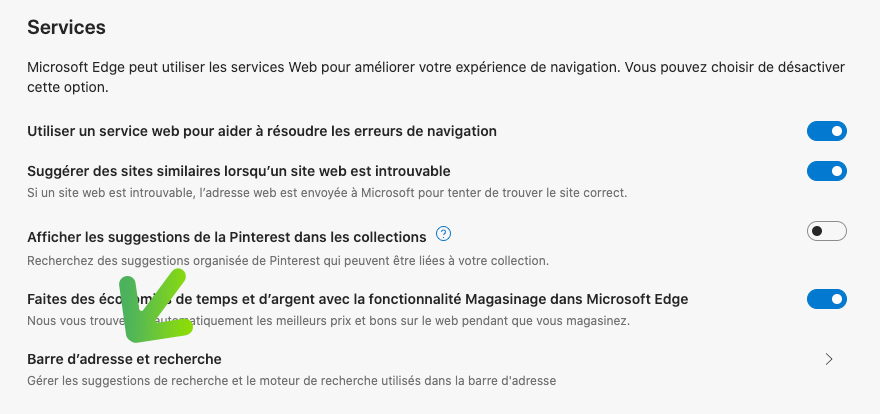
Step no.4
Then click Manage Search Engines.
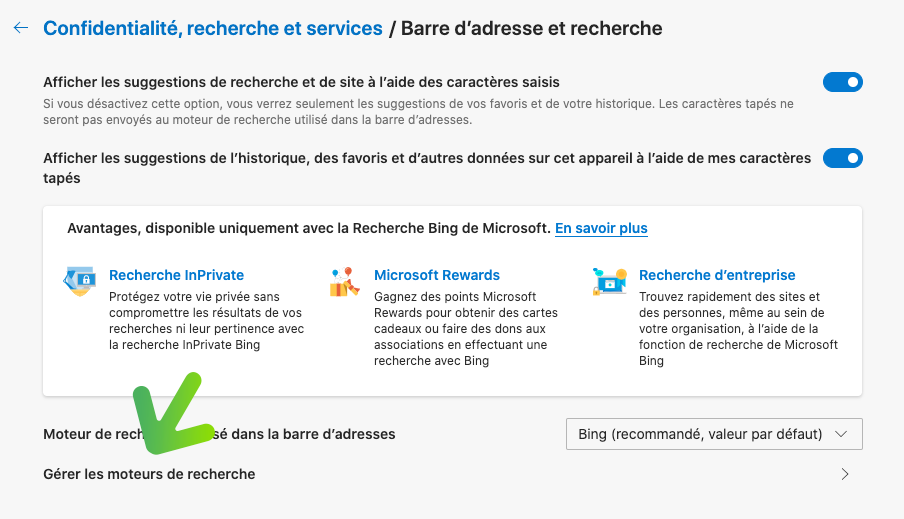
Step no.5
Click on Add.
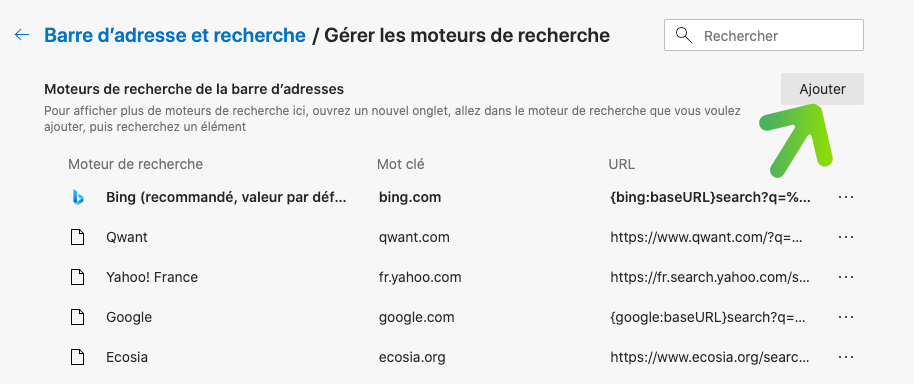
Step no.6
In the first input bar, type YouCare.
In the second input bar, type YouCare again.
In the third input bar, copy and paste this URL : https://youcare.world/all?q=%s
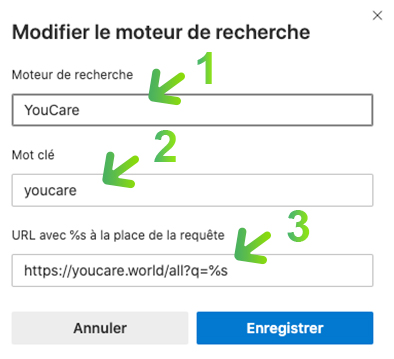
Step no.7
Click on Address bar and search.
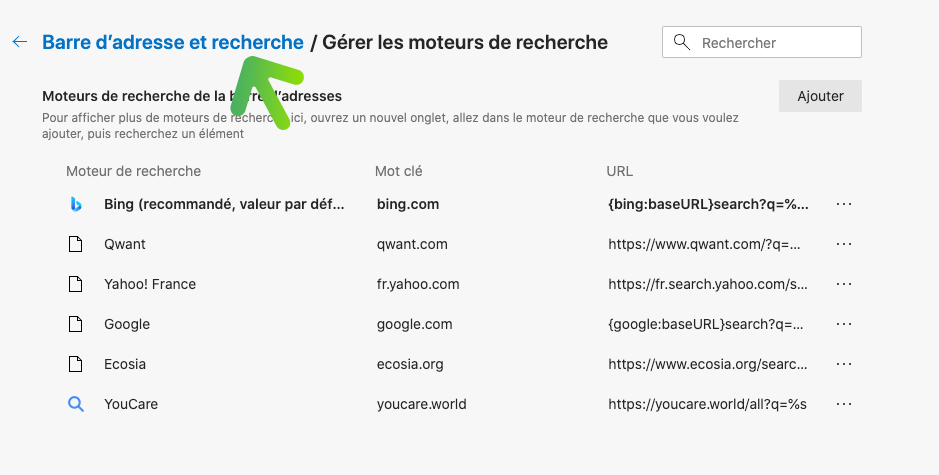
Step no.8
Click Bing (recommended, default value) to display the search engine drop-down menu, then click YouCare.
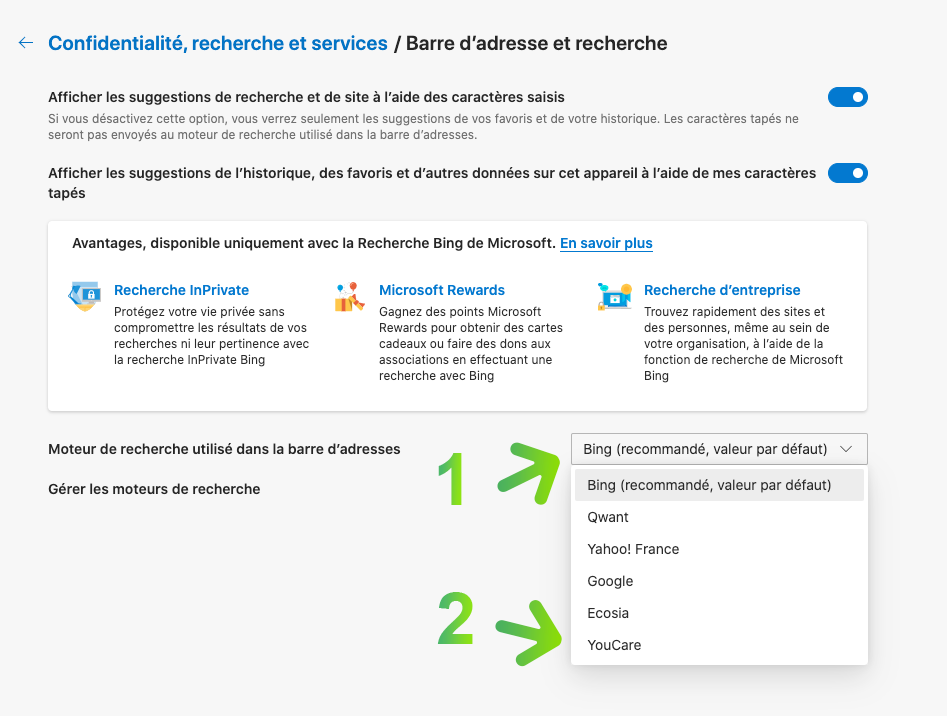
You are done 😃
As you can see, YouCare is now your default search engine, you don’t have to do anything anymore.
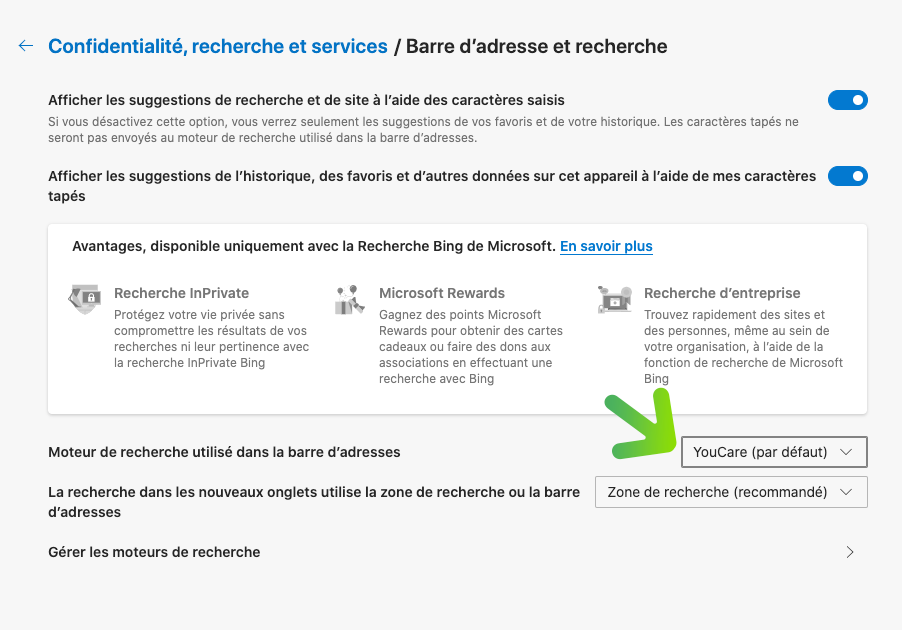
Congratulations, and a big thank you for using YouCare to make this world better 🤗
Contact us :
If you encounter a technical problem, you can contact us, we will come back to you as soon as possible.
Nous contacter