If you have found that you have adult images or videos in your search results, then you need to reactivate moderate filtering or strict filtering of your search results.
1. To change the filtering of your searches, just go to our page Settings.
Settings
2. In the Settings page, choose the type of filtering that suits you for your search results.
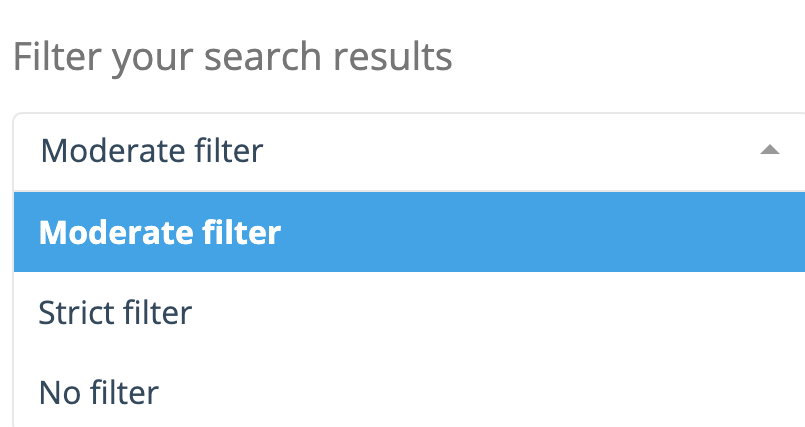
Here is what each type of filtering allows :
No filtering : search results may contain texts, images or videos for adults.
Moderate filtering : search results may contain adult text, but no images or videos.
Filtrage strict : search results do not contain texts, images or videos for adults.
Contact us :
If you encounter any problem, we invite you to contact us.
Contact us