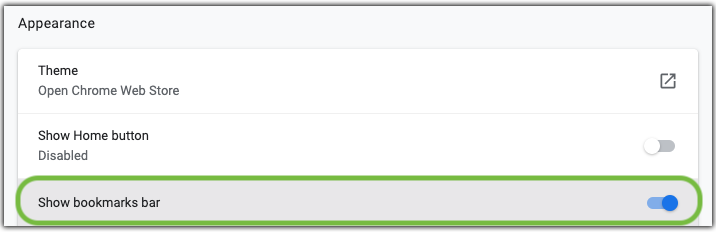When you make YouCare your default search engine on Chrome, your favorites disappear.
Chrome does this intentionally, so that you uninstall YouCare to return to Google 😡
1) To show your favorites again, just go to Chrome settings. To do so, click on the three little dots at the top right of your browser.
2) The window below will appear, click Settings.
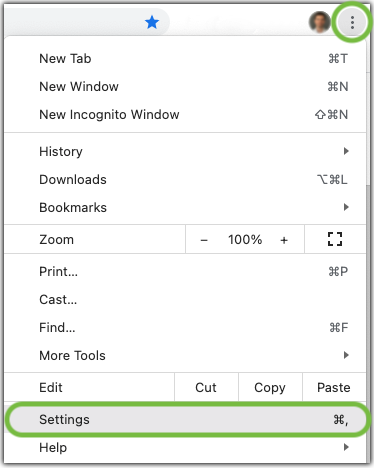
3) The settings page is displayed, scroll down to the Appearance block.
4) Then click the button in front of Show Favorites bar.
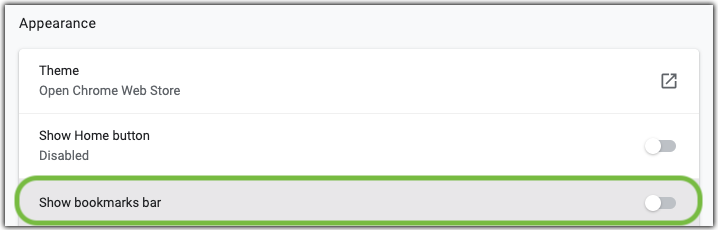
5) The button turns blue and your favorites bar appears again 👍